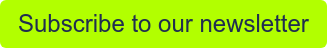5 Things To Remember When Redesigning Your Website

There is so much work involved in building a new website and getting it ready to launch. Often, we get so caught up on the look, feel and tone of the overall site, that we forget some key items at the time of launch that can make or break the transition from the old site to the new one. Here is a Top 5 checklist to make sure your new website is completely optimized at launch time, and that your rankings won’t be hurt from the transition.

301 Redirects
Don’t forget to do this before you take down the old site and launch the new site. If you are making any changes to your website structure or site map, make sure you remember to implement 301 redirects.
When you launch the new site, you will need to make sure that all of your old pages are pointing to either its new equivalent, or a similar page on the new website. Remember that many of the pages on your old site will be indexed on Google, and you don’t want to hurt your users’ experience by constantly sending them to 404 error pages.
Title Tags And Meta Descriptions
Title tags and meta descriptions are one of the most important elements of search engine optimization, and often are forgotten when launching a new website. Use existing title tags and meta descriptions for new equivalent pages and make sure to create new title tags and meta descriptions for any new pages. Don’t forget to preview your title tags and meta descriptions when you do!
Update Google Analytics
It is extremely important to update the Google Analytics information on a new website. If you do not, you will be left with holes in your analytics data. You have the option of taking the UA code from your old site to your new or logging into your Google Analytics account and getting the UA code from there.
URL Structure
Google has taken considerable steps with its Webmaster Tools to reward website owners for declaring and being consistent about canonical URLs—that is, declaring to Google the URL structure that you’re going to maintain on your website in order to avoid the duplicate content penalty. If you use example.com/products instead of www.example.com/products, then make sure the links on your pages follow this convention.
Re-Submit Your Website To Google Through Webmaster Tools
The last step in the checklist is to tell Google what you have done. Make sure you have Google Webmaster Tools setup for your website. In Google Webmaster Tool you can submit your site to be re-indexed by Google, as well submit a sitemap for Google to crawl.
.png?width=2361&height=488&name=Mezzanine%20Logo_Horiz_RGB_on%20blue%20(1).png)