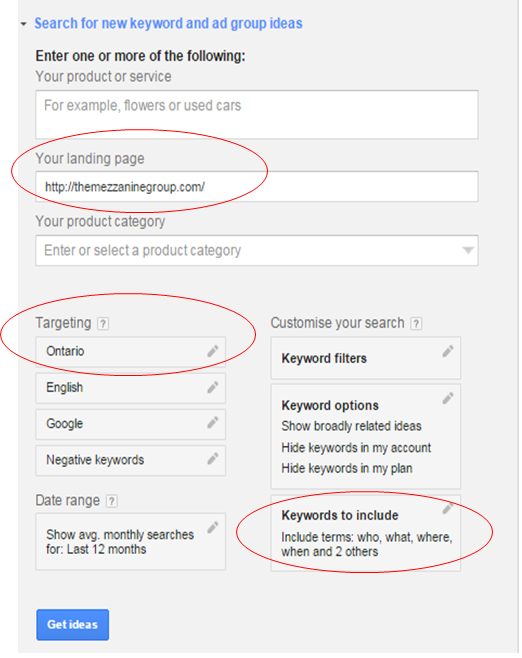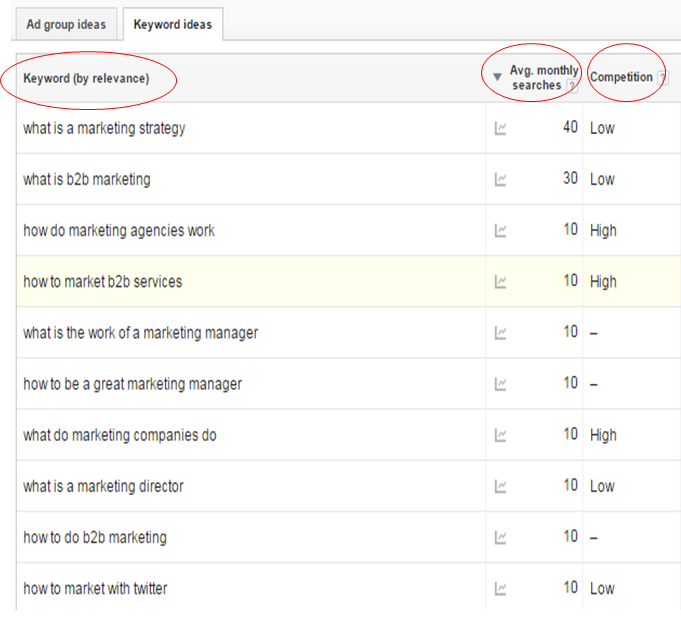Creating Killer Content Using Google's Keyword Planner

It’s Time to Let Your Prospects Educate Themselves
Here, we’ll unveil a step-by-step guide which shows you how to use the Keyword Planner to create killer content...
But before we expose all, let’s build on the last post and explore why your online prospects have so many questions to begin with. Where did this unquenchable thirst for FAQ content come from?!
To understand this surge in demand for content, one only needs to understand the evolution of the B2B buyer. The B2B buyer of 5, 10 or 15 years ago was happy to be courted by sales people via cold calls, sales pitches and untargeted emails. They had no use for publically-available digital content; sales teams pampered them with the product and service information they needed.
Nowadays, however, the modern buyer wants to be fully in-charge of the purchasing process. He has grown-up to be a self-educating, independent decision-maker.
Buyers today want to browse online when it’s convenient for them. They want to research an array of products, services and companies, and weigh up the pros and cons of each. And they want to reach their own conclusions before opening their organisation’s wallet.
However, modern buyers can only reach their own conclusions when you feed them a healthy diet of content that is useful, relevant and valuable.
Content Scarcity is a Threat to Your Organization’s Success
 So, if your website is short on material, you risk giving your prospects a lethal case of ‘content malnourishment’. Content malnourishment causes your prospects to flee your website in search of more fertile content-producing domains.
So, if your website is short on material, you risk giving your prospects a lethal case of ‘content malnourishment’. Content malnourishment causes your prospects to flee your website in search of more fertile content-producing domains.
Eventually, they’ll find your competitors websites. You've lost the battle, before it even began.
This may sound a tad over-dramatic, but it happens every day. Online searchers have zero patience for content-scarce websites.
In fact, a study by Janrain found that 74% of customers get very irritated when a websites’ content doesn’t marry up with what they’re looking for. What does all this mean for you and your B2B company?
Your main online priority should be to have a website that delivers the information your prospects want, in the format they find easiest to digest. Popular formats include whitepapers, webinars, blogs, articles and videos.
Data–Driven Blogging
Here, we’ll exclusively focus on the format of blogging. Why? Because the stats about blogging are too powerful to ignore. As Marketing Automation giant HubSpot found, B2B companies that blog 1-2 times per month generate 70% more leads than those that don't blog at all.
But how can a blogger possibly know what topics its prospects are interested in reading about?
One option is to painstakingly interview each member of your sales team, face-to-face. You could ask sales staff to list the questions their prospects pose most frequently and fervently. You could use this list to (arbitrarily) rank the importance of each question, and use this to guide your content calendar.
This methodology is inadequate for two reasons. Firstly, it’s horrendously time-consuming and drains resources at your company. Secondly, prospects ask much more simplistic questions in an online context then they do when having an in-depth conversation with your sales team.
To truly gain insight into the questions your online prospects have, one needn’t look any further then Google’s Keyword Planner. All you need is 5-minutes and the ability to follow along with the instructions below. I promise.
Using Google’s Keyword Planner to Create Killer Content
Let’s get started by opening up Google’s Keyword Planner page.
Once there, select “search for new keyword and ad group ideas”. You will see the screen below.
There are three inputs you need to feed this tool (all three are circled in red in the above screenshot):
- Your landing page – type in your company’s website URL
- Targeting – select the locations where you sell your products and services
- Keywords to include – type in the 5 W’s and H (“who”, “what”, “where”, “when”, “why” and “how”). This will ensure all the long-tail keywords you are shown are questions being asked.
Once you’ve populated the three relevant fields, click the “get ideas” button.
Understanding the Data from Google’s Keyword Planner
Go to the “Keyword Ideas” tab in the middle of the screen, and presto – you have a list of questions that potential prospects are consistently asking about your company and industry.
The example below shows a number of questions that prospects often ask of The Mezzanine Group.
By doing this, you are tapping into a goldmine of data-driven ideas for blog posts. Try and focus on those long-tail keywords which have a high search volume and low level of competition.
Once you have selected a few of these long-tail keywords, make sure that the title of your blog post incorporates the actual question being asked. For tips on writing attention-grabbing headlines, check out chapter three of QuickSprout’s very thorough guide on headline writing.
By using the tools available online and framing your content around a sound digital marketing strategy, your company can convert your blog into an industry-leading, educational hub that your prospects will love.
To learn more about strategic marketing planning, download the executive guide featuring practical tips for success from 65 CMOs.
.png?width=2361&height=488&name=Mezzanine%20Logo_Horiz_RGB_on%20blue%20(1).png)